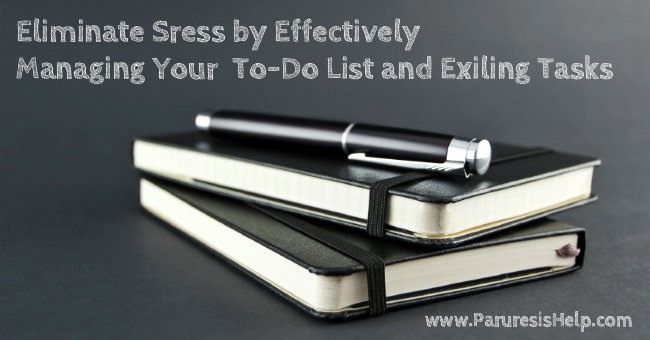
This post is part of a five-part series dedicated to Fixing Your Anxiety Potholes. Click here to read the rest of the series.
With email and time management techniques under your belt, your life’s load should already feel lighter and less riddled with anxiety potholes. Now it’s time to take a gander at your schedule to make sure it all stays that way.
Using To-Do Lists Effectively and Exiling Tasks
Your schedule’s best friend is a To-Do list, provided you use it effectively. And there are plenty of ways transform the To-Do list into yet another pothole-inducing mayhem.
One is to keep too many of them. Sure, you’re such a busy bee, but you will only be a distracted bee if you have all kinds of To-Do lists floating around. One may be a list you create on your computer. A second may be a folder marked “To Do” in your email. A third is basically the back of an old business card on which you ran out of room sometime yesterday. With a system like this, you are begging for tasks to be forgotten, deadlines to be missed, and your kid stranded at school in the rain for her ride home when you totally blanked out it was your turn to pick her up.
Oops.
A much more effective and efficient way to keep track of your tasks is to create one and only one To-Do list. This list can be in any form you wish, on your computer, in a notebook, on an app on your phone that syncs with your computer. Whatever style works for you is the single system you should go with instead of trying to keep track of three different systems.
This concept falls right into line with the suggestions productivity man David Allen outlines in his system Getting Things Done. Removing all the extra things that are clogging up your life is must for streamlining productivity.
For best results, your single To-Do system should be able to generate a To-Do list that you:
- Keep with you so you can instantly subtract what’s done and add new things to do
- Fill with things you actually can and should do in the very near future
- Review weekly
Email ain’t it. You already learned that one of the caveats with email is using it as your To-Do list, which forces you to access your email account again and again, where you can easily become distracted. Another minus for using email for your list of To-Do tasks is it’s simply not cut out for the job.
For starters, the message subject lines don’t always tell you what’s inside the message, making it easy to forget why you’ve flagged or filed the message in To-Do folder you created on your system. Each time you review your tasks, you are forced to open and read the email. While it may “only take a second,” those seconds add up when you have 52 messages languishing in the folder with no idea what any of them contain.
Another hazard is totally forgetting about the important tasks nestled neatly in the folder since they are suddenly out of your line of sight. By the time you click open and read To-Do message number 50 of 52, whatever task you had needed to do may be way past deadline.
A more effective way to handle it is to transfer the task to your one and only To Do list and, if you need to, save the message in a new folder you’ll call “Follow Up.” This lets you send a follow up to the message to alert anyone who needs to know that the task has been complete.
Start from scratch.
We already mentioned using a single system and only adding items to the list that you are actually going to do before you turn 85, or at least within the next week or so. Your existing list may not fit the bill, and it may actually easier to kill off all the entries and start from scratch rather than trying to figure out if the trip to France should go when you’re 78 or 79 years old. Here’s where you also get to pick your one and only system of use, which can be a very exciting choice.
Four-part system to actually get things done
If you want to get really fancy – and efficient – about it, you are going to create a To-Do list that has several components. They are things you’ll do today, things you want to happen this week, a comprehensive weekly review, and things you are not going to do, otherwise known as your To-Don’t list. Let’s go in order.
Things to do today
Blogger and editor Thorin Klosowski offers several strategies for creating your new daily list that will actually make the day’s tasks, well, do-able. Start each day with a fresh slate and spend about five minutes writing a new, daily to-do list. Be realistic here. Don’t jam the list with impossible goals but rather put three to five tasks that are today’s priority. Mark the tasks that must get done and those that you would like to get done but can in truth hold to another day. Put tasks you won’t be doing today on your weekly outcome list.
Your weekly outcome list
Starting each week with a list of desired outcomes helps put your workload into perspective and once again makes it do-able. App developer Dave Lee says to try picking three desired outcomes you’d like to see by the end of the week and another three you’d like to see each day. Because it is always easier to add more stuff to the list than it is to edit it down, starting with three is feasible, realistic and do-able. Besides, you can always add more as the week or the day progresses.
Your weekly review
As the name implies, your weekly review gives you a chance to go over your weekly outcome list and your daily to-do list to ensure everything you needed to complete is finished. Anything leftover can go one of several places: onto your next week’s outcome list, tomorrow’s list if you keep a weekend list of to do’s, on your to don’t list, which we like to call your exile list.
The Exile List
Although the exile list is technically part of the four-part to-do list system, it is important enough to merit a big, bold header and discussion. Your to-don’t list contains all those unimportant, time-sucking activities that waste your time, energy and have no business being part of your daily agenda, or at least should be exiled for a certain part of the day.
A prime example of an exiled task may be hopping on Facebook during your work hours or checking emails at times other than your designated three times per day.
If the thought of an exile list is too terrifying, Inc.com suggests calling it a Not-Right-Now list. This way you don’t have to exile the particular task to somewhere like Elba where it will never be heard from again, but just move it off your daily schedule.
The Four Hour Workweek author Tim Ferriss says an exile or not-to-do list is frequently more effective that to-do lists for working, performing and living more efficiently. Why?
The reason is simple: what you don’t do determines what you can do.
Ferriss points out that eradicating useless or time-wasting activities from your day provides more room for activities you need to get done. He also offers some guidelines on the types of items that can stock your not-to-do list.
Things that can go on your exile list
- Answering calls from numbers you don’t recognize
- Agreeing to calls and meetings with neither a clear agenda nor end time
- Letting people ramble, ramble and ramble on; gently guide them back to the point
- Emailing first thing in the morning or last thing at night; both times are much too distracting, either for your daily priorities or for your good night’s sleep
- Being stapled to your cell phone and carrying it 24/7
- Working too long, too hard, or giving up life to do so
While these strategies can help clear off a big chunk of your to do list, you may still find yourself overwhelmed with way too much to do. That’s where our next article kicks in by exploring Selling Your Stress: The Magic of Personal Outsourcing.
This post is part of a five-part series dedicated to Fixing Your Anxiety Potholes. Click here to read the rest of the series.




